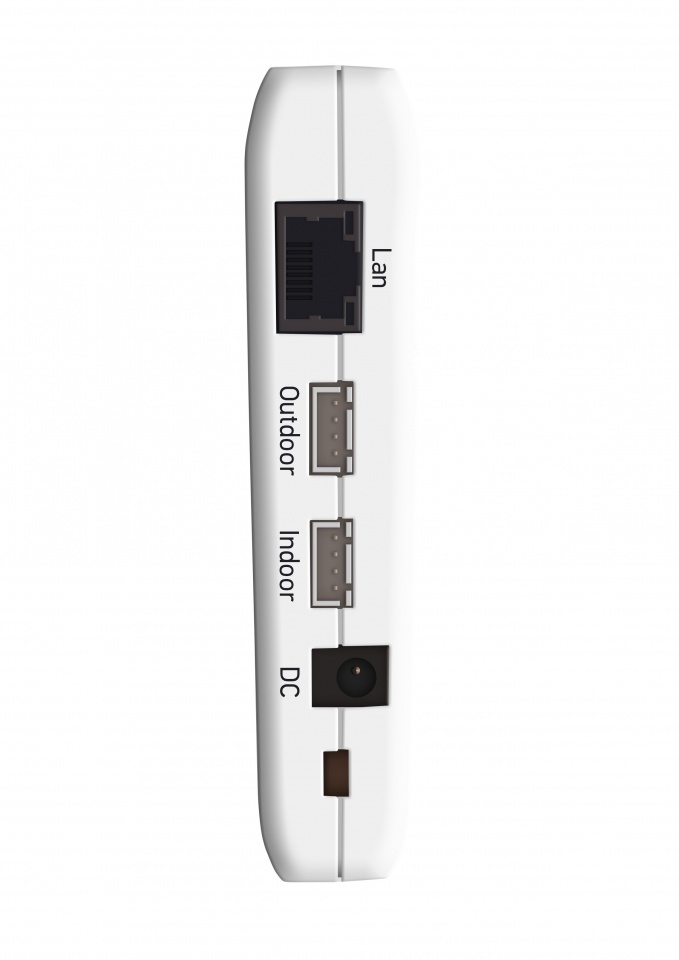Slinex XR-30IP
Converter, with which you can receive calls from any 4-wired intercom to your smartphone
- Software motion detection MicroSD card slot, up to 32GB
- Network interfaces - 10/100Mbit and Wi-Fi
- Video system - PAL/NTSC
Colors
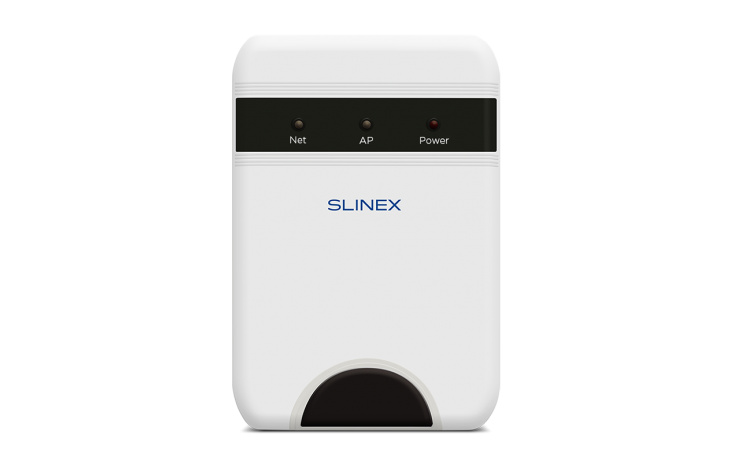


Slinex XR-30IP
Converter, with which you can receive calls from any 4-wired intercom to your smartphone
- Software motion detection MicroSD card slot, up to 32GB
- Network interfaces - 10/100Mbit and Wi-Fi
- Video system - PAL/NTSC
Colors
Description
First impression
Slinex XR-30IP is an IP converter that will turn your old analog intercom into a device with IP capabilities. You do not have to change either the existing panel or the intercom itself; you just need to install this small converter. After a truly easy installation, you will be able to receive calls from your outdoor panel not only at the monitor but also on other mobile devices that you chose for connection (with iOS and Android).
Where to use
You can install the XR-30IP converter anywhere you have an analog video intercom. The module does not take much space, and you can easily hide it. The most frequent places for using the converter are private apartments in buildings where the owners could not install an IP intercom because of a common analog multi-apartment panel or do not want to change their usual internal monitor.
The main features of the model
The main feature of the device is its uniqueness. The market does not offer similar devices that are capable of turning an analog intercom into IP in a few minutes.
How does it work? Here is a brief overview: you connect the converter to the local network using a twisted pair or via Wi-Fi. Next, you need to download the free Slinex application to your smartphone or tablet. When you receive a call to the panel, you will get it on your mobile device. After accepting the call, the audio communication with the visitor begins, and you can open the door. You can connect several smartphones to the XR-30IP, and a call from the panel will come to all devices simultaneously, including the intercom itself. Anyone who takes the call first will talk to the visitor.
If the outdoor panel is equipped with a camera, you will see the caller's image in real time on your smartphone's screen. The device allows saving individual pictures or an entire video recording to the phone.
Installation
To receive a call to your phone or tablet, you need to install the Slinex application available for iOS and Android. Then, you will need to enter the XR-30IP settings into the installed program, choosing one of the three methods. The first method is to start the program, find the mode of reading the QR code, and scan the code printed on the back cover of the IP converter. The second method is to locate and connect the XR-30IP using the interface section "find devices" in the application. The last way is to enter all the settings manually.
Appearance and display
The dimensions of XR-30IP are very compact: 80x120x22 mm. The device is made of glossy plastic in white color.
Device compatibility with additional components
XR-30IP is compatible with any 4-wire device regardless of manufacturers.
Delivery set
The IP converter – 1 pc.
Power adapter – 1 pc.
Wires for connection – 2 pcs.
Set of mounting screws and dowels for installation – 1 set.
Disk with software – 1 pc.
User's manual – 1 pc.
Brief guide for device installation
1. Drill 2 holes in the wall at a distance of 40 mm from each other;
2. Place the plastic dowels in the kit and screw the screws into them;
3. Hang the converter on the screws.
Slinex XR-30IP is a universal device that is ideal for users who want to get the capabilities of an IP intercom without having to change their existing internal monitor to another one.
Characteristics
- Network interfaces
- 10/100M and Wi-Fi
- Quantity of the outdoor panels
- 1
- Video system
- PAL / NTSC
- Compatibility
- 4-wire outdoor panels and intercoms
- Memory
- MicroSD card slot, up to 32GB